Am I missing something, if I just have a standard TextView and set its text size over a set number the gravity to center the text stops working, see below example.
Gravity working:
<TextView
android:layout_width="fill_parent"
android:layout_height="fill_parent"
android:gravity="center"
android:text="B"
android:textSize="472sp" />
Gravity not working
<TextView
android:layout_width="fill_parent"
android:layout_height="fill_parent"
android:gravity="center"
android:text="B"
android:textSize="572sp" />
This happens on a device as well as the emulator / preview.