I found that specific client(win7 + IE8) can't download a file(PDF file)
which contains Cache-Control:no-cache in HTTP header;
But if the header contains Cache-Control:no-cache="set-cookie, there's no problem to download.

And.. in the first situation, If I run IE8 as Administrator, got no problem to download.. (Note that I logon as Administrator in win7. It's weird..)
I fount a blog and it says SSL and no-cache. I think it's similar but different problem.
Thank you.