You can follow the GitHub guide "Reviewing your SSH keys"
To verify your SSH keys you need to find the fingerprint of each key on your computer and compare it to the fingerprint displayed on GitHub.
What’s a Fingerprint?
An SSH key’s fingerprint is a sequence of bytes unique to that key.
Fingerprints are usually encoded into hexadecimal strings and formatted into groups of characters for readability.
We display SSH key fingerprints on GitHub along with the key’s title:
From there, for Ubuntu, you can refer to "How do I find my RSA key fingerprint on ubuntu 10.04 (hosted by linode)" (-l here means to "list" instead of create).
$ ssh-keygen -E md5 -lf ~/.ssh/id_rsa.pub