It's possible to add "TF.exe Checkin" as an external tool, see answer for a similar question.
However it pop-ups after some delay, which is annoying.
I found that if you have only a few recently checked-out files that you want to check-in together, using pending changes tree view is quicker. However if you need to check-in some of many check-out files, "TF.exe Checkin" list is more convenient.
Alternatively try TeamPilgrim Free VS extension -
a replacement for Visual Studio 2012's Team Explorer inspired by the Visual Studio 2010's Team Explorer by Stanley Goldman