Maybe this will help someone else
I used the main branch with storyboards and the -fno-objc-arc flag but it should be the same solution
I am not sure how you got the back button in your picture above because my button shows as done.
I created a subclass called
@interface SettingsViewController : IASKAppSettingsViewController <IASKSettingsDelegate>
I linked the storyboard to use this class instead of the IASKAppSettingsViewController I added the ShowDoneButton = YES
@implementation SettingsViewController
- (id)initWithCoder:(NSCoder *)aDecoder
{
self = [super initWithCoder:aDecoder];
if (self) {
self.delegate = self;
self.showDoneButton = YES;
}
return self;
}
My setup is storyboards with
a modal segue.
a settings button on my main view which links to a navigation controller and a grouped table view