Maybe it is not supposed to. But bear with me. I am using Google Web Fonts, and I am including PT Sans font like so:
<link href="https://fonts.googleapis.com/css?family=PT+Sans:regular,italic,bold,bolditalic" rel="stylesheet" type="text/css">
and I even have .htaccess set like so:
<IfModule mod_headers.c>
<FilesMatch "\.woff$">
Header set Content-Type "application/octet-stream"
</FilesMatch>
<FilesMatch "\.ttf$">
Header set Content-Type application/octet-stream
</FilesMatch>
</IfModule>
Now PT Sans font does not include Baltic (ąčęėįšųūž) characters, which I am using. But Chrome, Firefox, IE render them all perfectly - not even using another font. Opera just skips them and leaves an empty space.
Just realized that it only does it with bold fonts. Check this example:
<!doctype html>
<html lang="en" class="no-js">
<head>
<title>Font test</title>
<meta charset="UTF-8">
<link href="https://fonts.googleapis.com/css?family=PT+Sans:regular,italic,bold,bolditalic" rel="stylesheet" type="text/css">
</head>
<body style="font-family:'PT Sans';">
aceeisuuz<br />
ąčęėįšųūž
<p style="font-weight:bold">ąčęėįšųūž</p>
</body>
</html>
Now how do I fix it?