I'm running into the IE7 z-index stacking bug, but I can't find a way to work around it. Here's a simple HTML test case:
<!doctype html />
<html>
<head>
</head>
<body>
<div style="position:relative; width:500px;">
<div style="position:absolute; top:0; left:30px; width:300px; height:30px; border:1px solid #ff0000;">
<p style="margin:0;">Menu</p>
<ul style="position:absolute; z-index:100; list-style:none; margin:0; padding:0; background-color:#fff; border:1px solid #0000ff;">
<li><a href="#">Menu Item</a></li>
<li><a href="#">Menu Item</a></li>
<li><a href="#">Menu Item</a></li>
<li><a href="#">Menu Item</a></li>
<li><a href="#">Menu Item</a></li>
<li><a href="#">Menu Item</a></li>
</ul>
</div>
<div style="position:absolute; z-index:1; top:40px; width:500px; height:75px; background-color:#ccc;">
<p>Header</p>
</div>
</div>
</body>
</html>
In this example, you'll see that there are two absolutely positioned elements in the top level div. The first one is a menu, and the second one is a header. The menu items are not stacked correctly and show up behind the header.
I've read a lot of posts about the IE7 z-index bug, but I haven't found anything that helps me with this specific problem. Thanks!