I have been trying to resolve this issue on my own since Friday and I just don't seem to be having any luck. Hopefully with the following specifics, someone here can help push me in the right direction.
The site in question is http://www.jewelbyjewel.co.uk
The problem area: Top navigation menu
If you look at the menu in chrome, this is how the second menu appears:
 This is how the menu SHOULD look.
This is how the menu SHOULD look.
In IE and FF, this is how the menu looks which is incorrect:

Now, I am aware I can fix this by explicitly specifying a width in the following stylesheet: http://jewelbyjewel.co.uk/wp-content/plugins/ubermenu/styles/custom.css I could change this:
#megaMenu ul li#menu-item-225 {
position:relative !important;
}
#megaMenu ul li#menu-item-225 ul.sub-menu-1 {
max-width: none !important;
}
to this:
#megaMenu ul li#menu-item-225 {
position:relative !important;
}
#megaMenu ul li#menu-item-225 ul.sub-menu-1 {
max-width: none !important;
width:400px;
width: 420px\9;
}
(width: 420px\9; is an IE9 hack).
While this does work I am wondering why I am having to specify individual widths when in Chrome this works without issues and I am not specified a maximum width anywhere in the CSS. I hate to admit it but barring using the hack as detailed above, this issue has me beat! I'm pretty certain I've either done something wrong or I'm missing something trivial. Either way, I would love to be able to get to the bottom of this and put it behind me.