I'm following a slightly outdated the guide from cocoalab.com (Become An Xcoder) to learn the basics of cocoa, but I'm stuck on one of the instructions.
On page 45 (section 08:9) in the section titled "Creating connections", it tells me to select the instance of my new class, and from the identity inspector, to add two actions and an outlet.
I'm using Xcode 4.3.1 which is obviously a bit different to the version that this tutorial was written for, but I can't figure out how to do the equivalent in this newer version.
Can anyone please help by giving me step by step instructions of how to add these to my object.