I downloaded pip and ran python setup.py install and everything worked just fine. The very next step in the tutorial is to run pip install <lib you want> but before it even tries to find anything online I get an error "bash: pip: command not found".
This is on Mac OS X. I'm assuming there's some kind of path setting that was not set correctly when I ran setup.py. How can I investigate further? What do I need to check to get a better idea of the exact cause of the problem?
EDIT: I also tried installing Python 2.7 for Mac in the hopes that the friendly install process would do any housekeeping like editing PATH and whatever else needs to happen for everything to work according to the tutorials, but this didn't work. After installing, running 'python' still ran Python 2.6 and PATH was not updated.