I would like to obtain a UIView like this :
But i don't know, what is the best way to do this ?
Is this the best way: https://stackoverflow.com/a/9214570/1228634 ?
I would like to obtain a UIView like this :
But i don't know, what is the best way to do this ?
Is this the best way: https://stackoverflow.com/a/9214570/1228634 ?
Create the shadow as a transparent layer at a particular size, also create a stretchable image, like this:
UIImage *shadowImage = [UIImage imageNamed:@"shadow.png"];
shadowImage = [shadowImage stretchableImageWithLeftCapWidth:floorf(shadowImage.size.width/2) topCapHeight:floorf(shadowImage.size.height/2)];
Put the image in a UIImageView with contentMode as scale to fit.
Call your view as "sView". You can add the shadow like this:
UIImageView *shadowImgView = [[UIImageView alloc] initWithImage:shadowImage];
shadowImgView.contentMode = UIViewContentModeScaleToFill;
shadowImgView.autoresizingMask = UIViewAutoresizingFlexibleWidth | UIViewAutoresizingFlexibleHeight;
shadowImgView.frame = sView.bounds;
[sView shadowImgView];
[shadowImgView release]; // only needed if you aren't using ARC
You can try to use several pictures (as it works for html), but I don't think it is better than your example: