I have a <div id="content"> with a border. Above this div is another <div id="header"> with some text. I would like to show text over border, but i don't want to display it.
For easier explanation i've posted my source code here: http://jsfiddle.net/4HSEn/ and this is what i would like to achieve:
Text will be dynamic and background will be gradient. So image is not a solution.
I know how to achieve this with fieldset and legend tags, but i'm looking for a solution with div or any other tag.
found something here: Is it possible to achieve a <fieldset>-like effect without using the <fieldset> tag? but for the legend was used background-color:#FFF, which does not help me very much :/