Possible Duplicate:
How can I put a ListView into a ScrollView without it collapsing?
I am trying to make the food menu to scrollable but once i add it, it become like in the image. Before I add the scrollview, I cant view my back button in my screen eventhough I have added it. this is my weird code.
<?xml version="1.0" encoding="utf-8"?>
<ScrollView
xmlns:android="http://schemas.android.com/apk/res/android"
android:layout_width="fill_parent"
android:layout_height="wrap_content"
android:orientation="vertical"
>
<LinearLayout
android:layout_width="fill_parent"
android:layout_height="fill_parent"
android:background="@drawable/foodbg"
android:orientation="vertical" >
<ListView
android:id="@android:id/list"
android:layout_width="fill_parent"
android:layout_height="wrap_content"
android:layout_margin="10dp" />
<Button
android:layout_width="fill_parent"
android:layout_height="wrap_content"
android:layout_gravity="bottom"
android:id="@+id/backToMenu"
android:text="Back" >
</Button>
</LinearLayout>