I'm very surprised not to be able to open my Xcode project on another mac, I have never that kind of problem with Visual Studio or Eclipse. I have tried this Info.plist file "no such file" error but it's not enough.
I have other errors like MyAppViewController files not found in some folder whereas I checked that the files are actually there.
So how do I modify XCode 4 project so that it can be opened on any mac ?
Update: contrary to what is claimed here Duplicating / importing Xcode projects from one Mac to another copying isn't enough
Update 2: should I be obliged to buy that kind of tools to do so ? http://itunes.apple.com/fr/app/project-duplicator-for-xcode/id467950482?mt=12