I went through Blundell's tutorial and thanks to him I know how to make an Infinitelyscrolling gallery :)
To answer the question, about how to add a text caption below each of the images , I made same small changes to Blundell's nice tut and used some of his suggestions in the above answer and I think I got a nice way of doing the task.
The code below doesnt inflate or use gallery_item.xml at all, so it will increase the performance significantly compared to the way when you are inflating it every time.
Trimmed down code of classes from Blundell's tutorial ( because in the question, you are using only resources and not sdcard).
public class InfiniteScrollingGalleryActivity extends Activity {
public class GalleryItem{
int imageId;
String caption;
public int getImageId() {
return imageId; }
public String getCaption() {
return caption;
}
public GalleryItem(int i,String s) {
imageId=i;
caption=s; }
}
int[] resourceImages = {R.drawable.ic_launcher,R.drawable.ic_launcher,R.drawable.ic_launcher,
R.drawable.ic_launcher,R.drawable.ic_launcher,R.drawable.ic_launcher};
@Override
public void onCreate(Bundle savedInstanceState) {
super.onCreate(savedInstanceState);
GalleryItem[] item = new GalleryItem[6];
//initialising all items, change member variables according to needs
for(int i=0;i<6;i++){
item[i] = new GalleryItem(resourceImages[i], "pic no" +(i+1)); }
setContentView(R.layout.activity_main);
InfiniteGallery galleryOne = (InfiniteGallery) findViewById(R.id.galleryOne);
galleryOne.setResourceGallery(item);
} }
Here I have added the GalleryItem class array and passed it.
Also added the below code in InfiniteGalley class.
public void setResourceGallery(GalleryItem[] item) {
setAdapter(new InfiniteGalleryResourceAdapter(getContext(), item));
setSelection((getCount() / 2));
}
below code's getView() is where the good things happen :
public class InfiniteGalleryResourceAdapter extends BaseAdapter {
/** The context your gallery is running in (usually the activity) */
private Context mContext;
GalleryItem[] myItems;
public InfiniteGalleryResourceAdapter(Context context, GalleryItem[] item) {
this.mContext = context;
myItems=item;
}
@Override
public View getView(int position, View convertView, ViewGroup parent) {
// convertView is always null in android.widget.Gallery
TextView t = new TextView(mContext);
try {
int itemPos = (position % myItems.length);
t.setText(myItems[itemPos].getCaption());
Drawable d = mContext.getResources().getDrawable(myItems[itemPos].getImageId());
((BitmapDrawable) d).setAntiAlias(true); // Make sure we set anti-aliasing otherwise we get jaggies (non-smooth lines)
//d.setBounds(0,0,60,60); //use this to change dimens of drawable,if needed
t.setCompoundDrawablesWithIntrinsicBounds(null, d, null, null);
} catch (OutOfMemoryError e) {
// a 'just in case' scenario
Log.e("InfiniteGalleryResourceAdapter", "Out of memory creating imageview. Using empty view.", e);
}
return t;
}
@Override
public int getCount() {
return Integer.MAX_VALUE;
}
@Override
public Object getItem(int position) {
return position;
}
@Override
public long getItemId(int position) {
return position;
}
/** The width of each child image */
private static final int G_ITEM_WIDTH = 120;
/** The height of each child image */
private static final int G_ITEM_HEIGHT = 80;
private int imageWidth;
private int imageHeight;
}
In getView(), I am just creating a textView and assigning the drawable to it using the handy t.setCompoundDrawablesWithIntrinsicBounds(null, d, null, null); . So it excludes the need of inflating layouts which is a heavy operation.
Below is the output image: