This is driving me crazy, when i try to compile on the simulator, everything is ok, but on the device i got this error:
ld: library not found for -lz
Command /Developer/Platforms/iPhoneOS.platform/Developer/usr/bin/clang failed with exit code 1
Please help me understand the source of the problem:
Ld /Users/ZConsulting/Library/Developer/Xcode/DerivedData/Fontenay-sous-Bois-dhlecgdgtoldsadoctkyueriyius/Build/Products/Debug-iphoneos/Fontenay-sous-Bois.app/Fontenay-sous-Bois normal armv7
cd /Users/ZConsulting/Desktop/Fontenay-sous-Bois
setenv IPHONEOS_DEPLOYMENT_TARGET 5.0
setenv PATH "/Developer/Platforms/iPhoneOS.platform/Developer/usr/bin:/Developer/usr/bin:/usr/bin:/bin:/usr/sbin:/sbin"
/Developer/Platforms/iPhoneOS.platform/Developer/usr/bin/clang -arch armv7 -isysroot /Developer/Platforms/iPhoneOS.platform/Developer/SDKs/iPhoneOS5.0.sdk -L/Users/ZConsulting/Library/Developer/Xcode/DerivedData/Fontenay-sous-Bois-dhlecgdgtoldsadoctkyueriyius/Build/Products
/Debug-iphoneos -F/Users/ZConsulting/Library/Developer/Xcode/DerivedData/Fontenay-sous-Bois-dhlecgdgtoldsadoctkyueriyius/Build/Products/Debug-iphoneos -F/Developer/Platforms/iPhoneOS.platform/Developer/SDKs
/iPhoneOS5.0.sdk/Developer/Library/Frameworks -filelist /Users/ZConsulting/Library/Developer/Xcode/DerivedData/Fontenay-sous-Bois-dhlecgdgtoldsadoctkyueriyius/Build/Intermediates/Fontenay-sous-Bois.build/Debug-iphoneos/Fontenay-sous-Bois.build/Objects-normal/armv7/Fontenay-sous-Bois.LinkFileList -dead_strip -fobjc-arc -miphoneos-version-min=5.0 -framework SenTestingKit -lz -lz.1.1.3 -framework MobileCoreServices
-framework SystemConfiguration -framework CFNetwork -framework CoreLocation -framework MapKit -framework UIKit -framework Foundation -framework CoreGraphics -o /Users/ZConsulting/Library/Developer/Xcode/DerivedData/Fontenay-sous-Bois-dhlecgdgtoldsadoctkyueriyius/Build/Products/Debug-iphoneos/Fontenay-sous-Bois.app/Fontenay-sous-Bois
EDIT:
I did import the libz.1.1.3.dylib framework:
The only libz that i got in the Linked frameworks is the libz.1.1.3.dylib