I need help.
I have two tables.
In the instruction table., each row must be highlighted according to what instruction is being execute in the pipeline stages. Say for example., at time t10, I5 is in IS stage, so I5 in instruction table must be highlighted or the color of the row in instruction table must be change.say, I5 row is color red, I6 row is color pink, I7 is color green, I8 is color gray, I9 is color orange.
I really need your expertise., thank you.. :)