Possible Duplicate:
Developing for Android in Eclipse: R.java not generating
 I cleaned my project and changed my project files name.I am getting "R cannot be resolved to a variable".When i clean the project nothing happens and my /gen/ folder is still empty.I was trying to show u guys an image of the situation but unfortunately i cant due to my low reputation. I hope this can be helpful.
I cleaned my project and changed my project files name.I am getting "R cannot be resolved to a variable".When i clean the project nothing happens and my /gen/ folder is still empty.I was trying to show u guys an image of the situation but unfortunately i cant due to my low reputation. I hope this can be helpful.