I realize this question has been asked before, but I can't get it to work for some reason.
I'm using the split function from this SQL Team thread (second post) and the following queries.
--This query converts the interests field from text to varchar
select
cp.id
,cast(cp.interests as varchar(100)) as interests
into #client_profile_temp
from
client_profile cp
--This query is supposed to split the csv ("Golf","food") into multiple rows
select
cpt.id
,split.data
from
#client_profile_temp cpt
cross apply dbo.split(
cpt.interests, ',') as split <--Error is on this line
However I'm getting an
Incorrect syntax near '.'
error where I've marked above.
In the end, I want
ID INTERESTS
000CT00002UA "Golf","food"
to be
ID INTERESTS
000CT00002UA "Golf"
000CT00002UA "food"
I'm using SQL Server 2008 and basing my answer on this StackOverflow question. I'm fairly new to SQL so any other words of wisdom would be appreciated as well.