I have been spending a while working on how to generate a documentation via appledoc with the help from here.
Now I can see my new library displayed on the left hand side from Xcode/Help/Documentation. However, it is empty after all. I am still figuring out but it seems no moving forward after all. What I am doing is example.m is an example file that I wanna display
example.m
/** Query the geonames.org service for the name of the place near the given
*position (WGS84)
*@param latitude The latitude for the position.
*@param longitude The longitude for the position. */
- (void)findNearbyPlaceNameForLatitude:(double)latitude longitude:(double)longitude;
Now I am doing
appledoc --project-name Example --project-company "MY_COMPANY" --company-id ABC.com -o "/Users/Desktop/AppleDoc_Example/" -h -d -n ~/Users/Desktop/AppleDoc_Example/example.m
After launching xcode, here it is
Does any one know what the problem is... Please advice me... Any comments are welcomed here. Thanks