I need to have a sectioned tableview like the following. I need a section to look like shown in the following image.
Home on one side, then on the other column Street, City, state, zipcode. And also Country and state should be on another row.
If someone could show me some sample code or a tutorial to start on this
note : you get the following UI when you are trying to add an address to a contact using your iPhone and sorry i don't have any code, i am clueless where to start.