I want to use the BigInteger class from the System.Numerics but if i want to write
using System.Numerics;
Numerics is not found. I searched the web, and I found that I have to add a reference to System.Numerics.dll, but how can I do that?
I want to use the BigInteger class from the System.Numerics but if i want to write
using System.Numerics;
Numerics is not found. I searched the web, and I found that I have to add a reference to System.Numerics.dll, but how can I do that?
http://msdn.microsoft.com/en-us/library/7314433t(v=vs.80).aspx
From MSDN:
Right click on "References" in the solution explorer and click on "Add Reference" as shown below in the image.
If you are using .NET 4.0, you can right click in References -> add reference -> In the .NET tab, look for System.Numerics.dll
in Visual Studio, go to Solition Exporer, expand your project, right click in a folder called "References" and click "Add References", browse the references (assemblies) until you find the one you want. If you're using VS 2010, you can simply type "system.numerics" on the search up top. Then just select the reference and click Add, then Close.
Right click the Reference folder in your solution and choose Add Reference. Then go to <systemDrive>:\Windows\Microsoft.NET\assembly\GAC_MSIL\System.Numerics\v4.0_4.0.0.0__b77a5c561934e089 (That's what it is for me; your path might be different.)