Possible Duplicate:
Facebook Like Button - how to disable Comment pop up?
I have a Facebook Like button on my site like so:
<fb:like href="http://www.facebook.com/myurl" colorscheme="light" send="false" width="450" show_faces="false" font="" ref="top_like_button"></fb:like>
When the user clicks it, I need to refresh the page. I have seen various posts on how to do this using the 'edge.create' event, and it works fine.
But my problem is when they click Like, it shows a popup saying "Post to Facebook".
So I really need to refresh my page after they have closed the popup. Is this possible?
An alternative acceptable solution would be to disable the popup completely, so that when they click Like the popup doesn't appear.
Thanks