I upgraded from MacOS X 10.6 (Snow Leopard) to 10.7 (Lion) this morning, and also from Xcode 4.2 to Xcode 4.3.2. Perhaps more importantly, that means that I'm now building my project against the iOS 5.1 SDK instead of 5.0. That's a lot of changes, and one of them caused my project to break: the project will no longer build due to the following error:
Command /Applications/Xcode.app/Contents/Developer/usr/bin/dsymutil
failed with exit code 11
The full command given in the build results is as follows (full disclosure: I've changed the project name to 'MyProject' to protect the innocent):
GenerateDSYMFile /Users/caleb/xcode-build/MyProject-fmkmldxfmhvmoicxrcsqsptzuvjs/Build/Products/Debug-iphoneos/MyProject.app.dSYM /Users/caleb/xcode-build/MyProject-fmkmldxfmhvmoicxrcsqsptzuvjs/Build/Products/Debug-iphoneos/MyProject.app/MyProject
cd /Users/caleb/MyProject/iphone
setenv PATH "/Applications/Xcode.app/Contents/Developer/Platforms/iPhoneOS.platform/Developer/usr/bin:/Applications/Xcode.app/Contents/Developer/usr/bin:/usr/bin:/bin:/usr/sbin:/sbin"
/Applications/Xcode.app/Contents/Developer/usr/bin/dsymutil /Users/caleb/xcode-build/MyProject-fmkmldxfmhvmoicxrcsqsptzuvjs/Build/Products/Debug-iphoneos/MyProject.app/MyProject -o /Users/caleb/xcode-build/MyProject-fmkmldxfmhvmoicxrcsqsptzuvjs/Build/Products/Debug-iphoneos/MyProject.app.dSYM
This only happens when I try to build for an iOS device; building for the simulator works fine.
I've done quite a bit of searching to find an explanation of this error, but haven't found anything yet that explains the error. I did find one SO question about the same error, caused in that case by a bad tag in an Info.plist file, but my Info.plist looks fine. Another question suggests creating a new target and copying everything over. I haven't tried that yet as my project is quite large, but it's looking like the best next step.
Can anyone tell me what "exit code 11" from dsymutil means and how to fix it?
Update: Running the dsymutil command at the command line shows that exit code 11 is a segmentation fault. Still don't know what causes it, though.