I'm trying out 'Play Framework 2.0' on Scala IDE plugin 2.0, for Eclipse Helios (fully supported by Scala IDE plugin).
When I create a play application and choose Scala template, it does work. That is,"play run".
When running 'play eclipsify' and then importing the project into Eclipse, I am getting errors. Any ideas?