I have following condition:
How do I send email to example@mail.com on submitButton clicklistener ?
submitButton.setOnClickListener(new View.OnClickListener() {
public void onClick(View v) {
//how to send email ??
}
});
Help !