Screenshots Below. As you can see, my menubutton is showing up in the actionBar's overflow area. It doesn't work well on portrait, because it adds a second row (cannot fit next to my tabs, obviously); it looks okay on landscape, but I will be changing the way the tabs present themselves on landscape, so it'll end up having the same problem as portrait. So, what I need to accomplish, is getting the menu button into the bottom black area of the screen, which, my understanding says is actually legacy support. Is there no method to declare to send my menu button down to the right of task switcher as I've seen in some other apps? Is the solution to change my targetSDKversion in AndroidManifest?