On the Facebook iPhone app, there is a slideout view on the left side which shows a UITableView.
I'm trying to copy the look of this table, with each cell having what seems to be a customized border (looks like a very slim light grey and black line?). In addition, when selecting the cell, the cell is highlighted a dark grey, rather than the default blue.
I tried searching on stackoverflow and indeed there was a similar question, but the only two responses replied to use the Three20 library.
I would like to know how to achieve this same look with UIKit and not having to use the Three20 library.
Any help on how to reproduce this specific style of UITableViewCell would be greatly appreciated!
EDIT #1: To clarify, I know how to make the UITableViewCells themselves, with the images and the text. The part I don't know how to do is to customize the borders and the selection color to make it look like the Facebook example image.
EDIT #2: Just to be sure, I'm also not asking how to make a slide out view. I'm merely asking how to style the table according to the screenshot below of the Facebook iphone app. :)
Thank you!