This has got to be really boneheaded.. but after reading the same very simple answer over and over on various blogs and on the microsoft site, that AFAICT I AM doing it right, I am still stumped, so I ask here:
Why does the IE conditional in this test page render the literal <![endif]--> at the bottom of the page in IE, when viewed on a local network ? I am pretty sure that is the correct syntax for an IE 'Downlevel-hidden conditional comment'.
<!DOCTYPE html>
<html lang="en">
<head>
<meta charset="utf-8">
<title>IEconditionalSyntax_wtf.html</title>
</head>
<body>
well?<br>
<!--[if IE]>
wtf?!
<![endif]-->
</body>
</html>
Update:
to save your time reading all the comments... if you are having the same issue: Most of the comments below basically just propose possible (but inconclusive, ineffective) explanations, and a couple guys report that they were unable to reproduce the issue. So far it seems no one knows the answer. I only see the issue when viewing the page on IE9/Win7 (w/any browser/document mode)... on my local server (page served by my local iMac 10.6.8, w/built in webserver).
But just because no one was able to rid my local server of this issue does not necessarily mean that the below suggestions will not answer the issue for you. Until we know the answer(s) I suppose it is not helpful to assume anything. So you probably do want to try everything listed below, if you also have <![endif]--> appearing on your page in IE, for seemingly no good reason.
Patrick gives a great workaround, but it does rely on jquery.
I debated whether to award the bounty (that I started, and which expired on 16 April 2012), or accept an answer, so that where acknowledgement was due it was awarded... and there was no clear action for me.. so I just decided to let the system auto-award half the bounty to Patrick for the great (albeit jquery) workaround. I did not want to give the whole bounty because the whole point of the bounty was to satisfy my curiosity as to why I am seeing the conditional comment in the first place. I also did not want to accept any answer (so far) because in this case I am not going to use any workaround since the issue only appears on my local network and so is irrelevant for the production code live to the world.