I'm still having problems understanding how to read, understand and optimize MySQL explain. I know to create indices on orderby columns but that's about it. Therefore I am hoping you can help me tune this query:
EXPLAIN
SELECT specie.id, specie.commonname, specie.block_description, maximage.title,
maximage.karma, imagefile.file_name, imagefile.width, imagefile.height,
imagefile.transferred
FROM specie
INNER JOIN specie_map ON specie_map.specie_id = specie.id
INNER JOIN (
SELECT *
FROM image
ORDER BY karma DESC
) AS maximage ON specie_map.image_id = maximage.id
INNER JOIN imagefile ON imagefile.image_id = maximage.id
AND imagefile.type = 'small'
GROUP BY specie.commonname
ORDER BY commonname ASC
LIMIT 0 , 24
What this query does is to find the photo with the most karma for a specie. You can see the result of this live:
http://www.jungledragon.com/species
I have a table of species, a table of images, a mapping table in between and an imagefile table, since there are multiple image files (formats) per image.
Explain output:
For the specie table, I have indices on its primary id and the field commonname. For the image table, I have indices on its id and karma field, and a few others not relevant to this question.
This query currently takes 0.8 to 1.1s which is too slow in my opinion. I have a suspicion that the right index will speed this up many times, but I don't know which one.