I am using XAMPP package in my own desktop with Window 7 as OS.
That means I'm using MySQL DB and Apache server.
Now I would like to copy/migrate my whole MySQL DB to my friend's desktop, which is also with Window as OS, and also using XAMPP package.
Is there any way for me to do that?