By default, Eclipse won't show my .htaccess file that I maintain in my project. It just shows an empty folder in the Package Viewer tree. How can I get it to show up? No obvious preferences.
14 Answers
In the package explorer, in the upper right corner of the view, there is a little down arrow. Tool tip will say view menu. From that menu, select filters
From there, uncheck .* resources.
So Package Explorer -> View Menu -> Filters -> uncheck .* resources.
With Eclipse Kepler and OS X this is a bit different:
Package Explorer -> Customize View -> Filters -> uncheck .* resources
- 29,846
- 15
- 139
- 192
- 12,657
- 7
- 36
- 36
-
In "Eclipse Kepler" use "Customize View... -> Filters" instead of "Filters" – Hartmut Pfarr Jun 04 '14 at 17:14
-
In Eclipse Kepler on Ubuntu, it uses the same format as described in the answer. – JohnMerlino Jun 28 '14 at 03:52
-
1Refresh project after this. – Line Aug 21 '14 at 07:47
-
7Is it somehow possible to only include the file named `.gitignore` but exclude all other files starting with `.`? – Edward Jan 08 '15 at 12:08
-
4@Edward sadly your pertinent comment was hidden. To answer your question, it is no longer possible for a long time. But to everyone wanting to exclude .* but a few .*, you have to use the "Package Explorer" instead of the deprecated "Project Explorer". I hope my comment will make things clearer for some people. The whole thread gets us confused until we figure out we may be using the wrong Eclipse View from the start ! The "Project Explorer" also has a "Filters..." menu, with far less functionalities. – Kir Kanos Feb 19 '15 at 10:56
-
@9ilsdx9rvj0lo This does still work. Are you sure you are looking at Package Explorer? – greg-449 Jul 10 '18 at 08:01
-
@greg-449 it looks I was totally confused by screenshot that shows popup with .resources... – 9ilsdx 9rvj 0lo Jul 10 '18 at 08:07
-
Click on the small arrow does nothing. Even adding filter to include .* did not help. Effectively, no .* files visible in the explorer in 2018-12 version. – lef Mar 27 '19 at 12:17
Cory is correct
@ If you're using Eclipse PDT, this is done by opening up the PHP explorer view
I just spent about half an hour looking for the little arrow, until I actually looked up what the 'PHP Explorer' view is. Here is a screenshot:
- 7,347
- 3
- 39
- 56
- 381
- 3
- 3
For Project Explorer View:
1. Click on arrow(View Menu) in right corner
2. Select Customize View... item from menu
3. Uncheck *.resources checkbox under Filters tab
4. Click OK
--
Eclipse Juno
- 13,290
- 42
- 132
- 189
I'm using 64 bit Eclipse for PHP Devleopers Version: Helios Service Release 2
It cam with RSE..
None of the above solutions worked for me... What I did was similar to scubabble's answer, but after clicking the down arrow (view menu) in the top of the RSE package explorer I had to mouseover "Preferences" and click on "Remote Systems"
I then opened the "Remote Systems" nav tree in the left of the preferences window that came u and went to "Files"
Underneath a list of File types is a checkbox that was unchecked: "Show hidden files"
CHECK IT!
- 2,651
- 2
- 25
- 36
-
awesome thats exactly my usecase and i spend half an hour trying the above solutions! Thanks! – ProblemsOfSumit Apr 24 '13 at 10:42
-
1
On Mac: Eclipse -> Preferences -> Remote Systems -> Files -> click Show Hidden Files.
- 1,438
- 18
- 28
In your package explorer, pull down the menu and select "Filters ...". You can adjust what types of files are shown/hidden there.
Looking at my Red Hat Developer Studio (approximately Eclipse 3.2), I see that the top item in the list is ".* resources" and it is excluded by default.
- 5,663
- 1
- 24
- 34
If using Zend Studio, same arrow, go to RSE view, click on the downward facing arrow, hit preferences, and then check show hidden files.
That did the trick for me.
- 54,432
- 29
- 203
- 199
- 129
- 2
- 7
In my case, I wanted to see .htaccess files, but not all the other .* resources.
In Zend Studio for Eclipse, in PHP Explorer (not Remote System Explorer), click the downward facing arrow (next to the left/right arrows).
Choose Filters.
Uncheck .* resources
In the "Name filter patterns" area, type the filenames you want to ignore.
I used:
.svn, .cvs, .DS_Store, .buildpath, .project
- 6,790
- 4
- 33
- 49
If you're using Eclipse PDT, this is done by opening up the PHP explorer view, then clicking the upside-down triangle in the top-right of that window. A context window appears, and the filters option is available there. Clicking the Filters menu option opens a new window, where .* files can be unchecked, thus allowing the editing of .htaccess files.
I searched forever for this, so I'm sorta answering my own question here. I'm sure someone else will have the same problem too, so I hope this helps someone else as well.
- 883
- 1
- 10
- 20
Eclipse shows hidden files in the "Navigator" view. You can add that via Window->Show View->Navigator.
- 16,643
- 9
- 65
- 68
-
1With Eclipse 4.14 for Mac OS X: Window > Navigation > Show View Menu > Filters ans Customization, then after just uncheck .* resources. That's it! – Patrick Mar 02 '20 at 14:54
Preferences -> Remote Systems -> Files -> Show hidden files
(make sure this is checked)
- 2,264
- 22
- 23
-
I cant find this on the mac version at least. any tips? Mac version does have file->properties, but no remote systems option. – John Little Jun 23 '22 at 11:48