I have a IUSearchBar with an UISearchDisplayController, and everything is working well:
- When I touch the search bar, the keyboard shows up, the TableView has a black cover on it and I can start typing
screenshot 1 http://joeranbosma.nl/xcode/sdc1.png
- When I type something the clear button (x) appears, and so do my search results.
screenshot 1 http://joeranbosma.nl/xcode/sdc2.png
- This works all great. When I click on the clear (x) button, it just returns to the first screenshot state (empty search bar, and a black box above the results)
But, here it comes!
- When I type something and then move the search result, the keyboard hides (standard UISearchDisplayController thing) Like this:
screenshot 1 http://joeranbosma.nl/xcode/sdc3.png
When I then click on the clear (x) button, the program crashes with a SIGABRT error:
screenshot 1 http://joeranbosma.nl/xcode/sdc4.png
.. and I have no idea how to fix this :(
Here is my source code: (no idea what you need to solve the question) http://joeranbosma.nl/xcode/wearch_stack.zip
But I think this is the most useful part:
- (void)viewDidLoad {
[super viewDidLoad];
//Initialize the array.
listOfItems = [[NSMutableArray alloc] init];
copyListOfItems = [[NSMutableArray alloc] init];
staticlist = [[NSMutableArray alloc] init];
staticlist = listOfItems;
//Add items
[listOfItems addObject:@"Iceland"];
[listOfItems addObject:@"Greenland"];
[listOfItems addObject:@"Switzerland"];
[listOfItems addObject:@"Norway"];
[listOfItems addObject:@"New Zealand"];
[listOfItems addObject:@"Greece"];
[listOfItems addObject:@"Rome"];
[listOfItems addObject:@"Ireland"];
//Set the title
self.navigationItem.title = @"Wearch";
// Uncomment the following line to display an Edit button in the navigation bar for this view controller.
// self.navigationItem.rightBarButtonItem = self.editButtonItem;
}
// Customize the number of sections in the table view.
- (NSInteger)numberOfSectionsInTableView:(UITableView *)tableView {
return 1;
}
// Customize the number of rows in the table view.
- (NSInteger)tableView:(UITableView *)tableView numberOfRowsInSection:(NSInteger)section {
if (searching)
return [copyListOfItems count];
else {
return [listOfItems count];
}
}
// Customize the appearance of table view cells.
- (UITableViewCell *)tableView:(UITableView *)tableView cellForRowAtIndexPath:(NSIndexPath *)indexPath {
static NSString *CellIdentifier = @"Cell";
UITableViewCell *cell = [tableView dequeueReusableCellWithIdentifier:CellIdentifier];
if (cell == nil) {
cell = [[[UITableViewCell alloc] initWithStyle:UITableViewCellStyleDefault reuseIdentifier:CellIdentifier] autorelease];
}
// Configure the cell.
if(searching)
cell.textLabel.text = [copyListOfItems objectAtIndex:indexPath.row];
else {
NSString *txtLbl = [listOfItems objectAtIndex:indexPath.row];
cell.textLabel.text = [txtLbl stringByAppendingString:@"x"];
}
cell.accessoryType = UITableViewCellAccessoryDisclosureIndicator;
return cell;
}
- (void)tableView:(UITableView *)tableView didSelectRowAtIndexPath:(NSIndexPath *)indexPath {
//Get the selected word
NSString *selectedWord = nil;
if(searching)
selectedWord = [copyListOfItems objectAtIndex:indexPath.row];
else {
selectedWord = [listOfItems objectAtIndex:indexPath.row];
}
//Initialize the detail view controller and display it.
DetailViewController *dvController = [[DetailViewController alloc] initWithNibName:@"DetailView" bundle:[NSBundle mainBundle]];
dvController.selectedWord = selectedWord;
[self.navigationController pushViewController:dvController animated:YES];
[dvController release];
dvController = nil;
}
- (void) searchBarTextDidBeginEditing:(UISearchBar *)theSearchBar {
searching = YES;
}
- (void)searchBar:(UISearchBar *)theSearchBar textDidChange:(NSString *)searchText {
//Remove all objects first.
[copyListOfItems removeAllObjects];
if([searchText length] > 0) {
searching = YES;
[self searchTableView];
}
else {
searching = NO;
}
[self.tableView reloadData];
}
- (void) searchBarSearchButtonClicked:(UISearchBar *)theSearchBar {
[self searchTableView];
}
- (void) searchTableView {
NSString *searchText = searchBar.text;
NSMutableArray *searchArray = [[NSMutableArray alloc] init];
NSMutableArray *results1 = [[NSMutableArray alloc] init];
NSMutableArray *results2 = [[NSMutableArray alloc] init];
[searchArray addObjectsFromArray:listOfItems];
for (NSString *sTemp in searchArray) {
NSRange titleResultsRange = [sTemp rangeOfString:searchText options:NSCaseInsensitiveSearch];
if (titleResultsRange.length > 0){
if (titleResultsRange.location == 0) {
[results1 addObject:sTemp];
}
else{
[results2 addObject:sTemp];
}
}
}
for (NSString *sTemp in results1) {
[copyListOfItems addObject:sTemp];
}
for (NSString *sTemp in results2) {
[copyListOfItems addObject:sTemp];
}
[searchArray release];
searchArray = nil;
}
I hope one of you can solve this.
Can you also say if you like the images?