I've created a method using the new WebAPI features in MVC4 and have it running on Azure. The method requires that you post a simple LoginModel object that consists of a Username and Password property. Yes, I plan on securing this further once I get past this speed bump :-) The method then responds with an object in Json format:

I can successfully call this method using Fiddler, provided that I include "Content-Type: application/json" in the Request Headers. It returns with 200 and I can go into the Fiddler Inspector and view the Json response object just fine:
I am however having problems calling this same method from a MetroUI app in Windows8 using C#/XAML. I began playing around with the HttpClient and the new Async concepts in C# and no matter how I formatted my Post calls (even when explicitly calling out that I want the Content-Type to be "application/json") Fiddler returns with a 500 error and states that the attempt was using Content-Type:"text/html". I beleive this to be the root of the problem:
I have tried everything conceivable in order to post to this method and get back the Json object, here is my most recent attempt:
HttpClient client = new HttpClient();
client.DefaultRequestHeaders.Accept.Add(new MediaTypeWithQualityHeaderValue("application/json"));
HttpContent content = new StringContent(@"{ ""Username"": """ + Username.Text + @", ""Password"": """ + Password.Text + @"""}");
client.PostAsync("http://myapi.com/authentication", content).ContinueWith(result =>
{
var response = result.Result;
response.EnsureSuccessStatusCode();
});
This results in a 500 error with Content-Type set to "text/html"
Here was another attempt which also failed:
HttpClient httpClient = new HttpClient();
HttpResponseMessage response = await httpClient.PostAsync("http://myapi.com/authentication", new StringContent(@"{ ""Username"": """ + Username.Text + @", ""Password"": """ + Password.Text + @"""}", Encoding.UTF8, "application/json"));
string statusCode = response.StatusCode.ToString();
Can anyone point me in the right direction?
Just tried the following code thanks to the advice of Nemesv:
HttpClient httpClient = new HttpClient();
HttpContent content = new StringContent(@"{ ""Username"": """ + Username.Text + @", ""Password"": """ + Password.Text + @"""}");
content.Headers.ContentType = new MediaTypeHeaderValue("application/json");
HttpResponseMessage response = await httpClient.PostAsync("http://webapi.com/authentication", content);
string statusCode = response.StatusCode.ToString();
response.EnsureSuccessStatusCode();
It now shows "application/json" in my request header, but still shows "text/html" in the Web Session: