I have been through all the instructions and FAQ's regarding how to get glimpse to work.
I am however running MVC 4....
I have installed the Glimpse.MVC package as well as straight Glimpse.
It all configures just fine. I even added my own IP to the config.
On the client, under Chrome I can run Glimpse.AXD and it informs me that Glimpse is on.
In the associated "Config Settings: it shows:
•On = True
•Allowed IP's =
1.127.0.0.1
2.::1
3.192.168.97.180
•Allowed ContentType's =
1.text/html
2.application/json
•Blacklisted Plugins =
Under "Your Settings" it shows:
•IP = ::1
•glimpseState = On
I note that this last list shows an IPV6 address (::1) but I don't know if this is incorrect or how to change it if it is wrong.
So the first question is "what is the difference between "config settings" and "Your Settings"
Same result in IE 9.
Second and real question is: Why do I get no Glimpse output when everything seems to be configured properly?