in .net you have Regions that you can collapse and remove lots of code down to one line. is there something like this in Android / Java / Eclipse.
#Region "Initialize"
private void DisplayHome(){
Intent i = new Intent(this, SMSInternetActivity.class);
finish();
startActivity(i);
}
private void DisplaySettings(){
Intent i = new Intent(this, DisplaySettings.class);
finish();
startActivity(i);
}
This just being an example.. #End Region