How to make horizontalscrollview scroll-line invisible?
How to make horizontalscrollview scroll-line invisible?
Apply this property to scrollView in xml file.
android:scrollbars="none"
The following will remove the scrollbar in your scrollview programmatically:
HorizontalScrollView horizontalScrollView = (HorizontalScrollView)
findViewById(R.id.horizontalScrollView);
horizontalScrollView.setHorizontalScrollBarEnabled(false);
use this property for scroll view
android:scrollbars="none"
You can make it programmatically:
HorizontalScrollView myView = (HorizontalScrollView)
findViewById(R.id.myHorizontalScrollView);
myView.setHorizontalScrollBarEnabled(false);
But I don't recommend you to do it programmatically. Try to move all code into separate layouts, all attributes into separate styles