I am going to develop the iPhone app. But I got stuck with one place. I want to write some symbol on the label from the xib file.
The symbols are not on the keyboard but we can get it by the ASCII value.
e.g: the ACSII value for the character sign "mue" is 230 but how to print that symbol "mue" on the label that i dont know.
So please help me for that.
Thanks in advance.