hope this will be a quick easy question, I've just tried my app on my old phone and it looks better (personal oppinion) on my older HTC Desire then my newer Samsung SII. The main part is the rounding of corners on most things. Do you know where that is coming from? Manufacture or Droid Version? and can I force the rounded corners without resorting to massive amounts of effort on the samsung, and I presume most handsets?
HTC is v2.2.2 samsung is v2.3.4