I have a problem using a simple AppleScript on Mac OSX 10.7.3. With the following simple AppleScript which I find everywhere OSX raises an error 'The action "Run AppleScript" encountered an error'
I open up the Automator, create a Service, drop in a "Run AppleScript" node and enter the following code which I assume is correct because as I said it is the way a lot of people are doing it without any complaints.
AppleScript:
tell application "Terminal" to activate tell application "System Events" tell process "Terminal" click menu item "New Window" of menu "Shell" of menu bar 1 tell application "Terminal" to close the front window end tell end tell
EDIT: When running in Automator I also get an error description:
Run AppleScript failes -1 error
Access for assistive devices is disabled"
 Turn that on and I suspect Automator will work.
Turn that on and I suspect Automator will work.