My app uses Theme.Holo.Light.DarkActionBar as the parent theme.
When I use my Android 3.2 tablet emulator, the EditText shape is almost impossible to see. It looks like it is trying to draw white on white. Seen here:
When I use it on my Android 4.0 tablet emulator, the EditText shape looks just fine. You can see the dark grey line along the bottom of the EditText. If you look in the above image, you'll just barely see a white line in the same place as it crosses the light grey background watermark.
Here is my EditText in the layout:
<EditText
android:id="@+id/fieldName"
style="@style/PlayerDetails.Field"
android:capitalize="words" />
And here is the style:
<style name="PlayerDetails.Field">
<item name="android:layout_weight">0.65</item>
<item name="android:paddingLeft">10dp</item>
<item name="android:layout_width">0dp</item>
<item name="android:layout_height">fill_parent</item>
<item name="android:layout_marginLeft">10dp</item>
</style>
Why is my EditText getting drawn the wrong color? I'm not overriding the drawing code or the background drawable.