I am facing an issue of resizing UITextView in pinch gesture recognizer method. This gesture recognizer is for another view. I want that textview should also be resized along with that view.
I successfully able to resize UITextView according to requirement. But I have issue with text displayed in textview. After zooming in and zooming out for few times. contents inside UITextView does not come properly (see below image "After zooming in/out"). It decreases content width. I checked content size of UITextView, but it gives same width before resizing and after resizing.
Here, I have set text alignment to center for UITextView. I have also applied contentInset to UIEdgeInsetZero.
Any help will be appreciated.
Before zooming in/out
After zooming in/out