I am invoking a camera using an intent and clicking a picture.
Presently I am on emulator and would like to force camera to click the pictures in portrait mode(need to capture a video of app working,so orientation change would look bad) but the camera screen appears landscape and all the further activities which I invoke in onActivityResult().
After clicking the picture the Activity layout comes out in landscape mode like this:
while all my previous activity have displayed correctly in portrait orientation. I tried adding
android:screenOrientation="portrait"
android:configChanges="orientation|keyboardHidden"
to the activity shown above but to no avail.Though when i hit home and upon resume it displays correctly in portrait.
So how do I force portrait mode??