I'm stuck on this step of developing an XCode application: https://developer.apple.com/library/mac/#documentation/General/Conceptual/Mac101/Articles/07_WhereNext.html
What I'm confused about is the role of the AppDelegate class that's created by default when creating a project initially in XCode 4. If I implement a custom controller, let's use the example link above and call it TrackController. Do I make that controller the app delegate? It seems any tutorial I read isn't very clear on this.
So, in AppDelegate, do I create a new instance of the controller class here? And if so, do I then hook up the outlet here? Or do I change the File's Owner to be the controller class? If that's the case, then how's that done in XCode 4?
Not a very well defined question I know, but I'm sure someone knows what I'm talking about.
EDIT
The following screenshot shows what I mean. The blue box is now "Track Controller". I've shown the AppDelegate class in this case though to make it clear. What do I use, AppDelegate.m, or TrackController.m? How should it be done?
EDIT 2
Going back to this, I've uploaded the code to GitHub here as I still haven't figured out how to hook everything up.
To re-explain, I need to figure out how AppDelegate and TrackController all relate and communicate with one another. The concepts are generally new to me and I've read the Apple documentation but they haven't really helped me. I've even had in-depth discussions with experts and I still fail to see how it should work.
My model is Track, then I have TrackController and of course AppDelegate. AppDelegate is instantiating TrackController and I was hoping that it'd be able to open up its window.
What am I doing wrong? Hopefully an expert can help me!