Given a sphere like this one from google streetview.
If i wanted to create 4 views, front view, left view, right view and back view, how do i do the transformations needed to straiten the image out like if i was viewing it in google streetview. Notice the green line i drawed in, in the raw image its bended, but in street view its strait. How can i do this?