I just used Android SDK Manager to update Android SDK Tools to revision 17, and Android Compatiblity to revision 7. Now, the program I've been running for ages crashes on startup.
Narrowing down the issue, I have created a new blank project, added android-support-v4.jar to the build path, and changed Activity to FragmentActivity and that's all. Now it crashes.
The error message is:
java.lang.ClassNotFoundException: com.example.test.TestActivity in loader dalvik.system.PathClassLoader[/data/app/com.example.test-2.apk]
The code is:
package com.example.test;
import android.os.Bundle;
import android.support.v4.app.FragmentActivity;
public class TestActivity extends FragmentActivity {
/** Called when the activity is first created. */
@Override
public void onCreate(Bundle savedInstanceState) {
super.onCreate(savedInstanceState);
setContentView(R.layout.main);
}
}
Everything else, including the manifest, is unchanged from the defaults. Any help is much appreciated!
Edit: Manifest included below:
<?xml version="1.0" encoding="utf-8"?>
<manifest xmlns:android="http://schemas.android.com/apk/res/android"
package="com.example.test"
android:versionCode="1"
android:versionName="1.0" >
<uses-sdk android:minSdkVersion="9" />
<application
android:icon="@drawable/ic_launcher"
android:label="@string/app_name" >
<activity
android:name=".TestActivity"
android:label="@string/app_name" >
<intent-filter>
<action android:name="android.intent.action.MAIN" />
<category android:name="android.intent.category.LAUNCHER" />
</intent-filter>
</activity>
</application>
</manifest>