When you create a UITableView with the UITableViewStyleGrouped style, it adds quite a lot of space in between the actual tableviewcells and the borders of the table's frame. This space is above, below, to the left, and to the right of the tableviewcells.
You can change the space between tableviewcells themselves by:
[myTableView setSectionHeaderHeight:0];
[myTableView setSectionFooterHeight:25];
However, even by doing that, there's still this annoying space between the top of the frame and the first tableviewcell. Furthermore, there's a ton of space still in between the left of the frame and the tableviewcell, as well as the right side of the frame and the tableviewcell.
-=-=-=-=-=-=-
Is there a way to manipulate that space (resize it)? My only solution thus far is to make the size of the frame larger than the screen to fake out the program into having that "blank space" outside of the screen, thus removing it. However, this is obviously not optimal and a clear hack.