I have some data that I want to display as a box plot using ggplot2. It's basically counts, stratified by two other variables. Here's an example of the data (in reality there's a lot more, but the structure is the same):
TAG Count Condition
A 5 1
A 6 1
A 6 1
A 6 2
A 7 2
A 7 2
B 1 1
B 2 1
B 2 1
B 12 2
B 8 2
B 10 2
C 10 1
C 12 1
C 13 1
C 7 2
C 6 2
C 10 2
For each Tag, there are a fixed number of observations in condition 1, and condition 2 (here it's 3, but in the real data it's much more). I want a box plot like the following ('s' is a dataframe arranged as above):
ggplot(s, aes(x=TAG, y=Count, fill=factor(Condition))) + geom_boxplot()
This is fine, but I want to be able to order the x-axis by the p-value from a Wilcoxon test for each Tag. For example, with the above data, the values would be (for the tags A,B, and C respectively):
> wilcox.test(c(5,6,6),c(6,7,7))$p.value
[1] 0.1572992
> wilcox.test(c(1,2,2),c(12,8,10))$p.value
[1] 0.0765225
> wilcox.test(c(10,12,13),c(7,6,10))$p.value
[1] 0.1211833
Which would induce the ordering A,C,B on the x-axis (largest to smallest). But I don't know how to go about adding this information into my data (specifically, attaching a p-value at just the tag level, rather than adding a whole extra column), or how to use it to change the x-axis order. Any help greatly appreciated.