Here is (more or less) a related question: Delphi - Populate an imagelist with icons at runtime 'destroys' transparency.
I have tested @TOndrej answer. But it seems I need to have visual styles (XP Manifest) enabled for this to work (version 6.0 of Windows common controls will be used - which I don't want right now). I add the Icons at run-time via ExtractIconEx and ImageList_AddIcon.
Apparently setting ImageList.Handle to use System Image-List handle, does not require XP Manifest. so even an old program I wrote back in D3 is showing up with alpha blended icons correctly when I use the System image list to display file listing (with a TListView).
I was wandering What is special about the System Image List and how is it created, so that it supports alpha blending in all cases? I can't figure that out. Here is some sample code:
unit Unit1;
interface
uses
Windows, Messages, SysUtils, Variants, Classes, Graphics, Controls, Forms,
Dialogs, Menus, ImgList, StdCtrls, ShellAPI, ExtCtrls, Commctrl;
type
TForm1 = class(TForm)
ImageList1: TImageList;
PopupMenu1: TPopupMenu;
MenuItem1: TMenuItem;
Button1: TButton;
Button2: TButton;
procedure FormCreate(Sender: TObject);
procedure Button1Click(Sender: TObject);
procedure Button2Click(Sender: TObject);
private
FileName: string;
end;
var
Form1: TForm1;
implementation
{$R *.dfm}
// {$R WindowsXP.res}
procedure TForm1.FormCreate(Sender: TObject);
begin
PopupMenu1.Images := ImageList1;
FileName := 'C:\Program Files\Mozilla Firefox\firefox.exe';
end;
procedure TForm1.Button1Click(Sender: TObject);
var
IconPath: string;
IconIndex: Integer;
hIconLarge, hIconSmall: HICON;
begin
IconPath := FileName;
IconIndex := 0; // index can be other than 0
ExtractIconEx(PChar(IconPath), IconIndex, hIconLarge, hIconSmall, 1);
Self.Refresh; // erase form
DrawIconEx(Canvas.Handle, 10, 10, hIconSmall, 0, 16, 16, 0,
DI_IMAGE or DI_MASK); // this will draw ok on the form
// ImageList1.DrawingStyle := dsTransparent;
ImageList1.Handle := ImageList_Create(ImageList1.Width, ImageList1.Height,
{ILC_COLORDDB} ILC_COLOR32 or ILC_MASK, 0, ImageList1.AllocBy);
ImageList_AddIcon(ImageList1.Handle, hIconSmall);
MenuItem1.ImageIndex := 0;
DestroyIcon(hIconSmall);
DestroyIcon(hIconLarge);
PopupMenu1.Popup(Mouse.CursorPos.X, Mouse.CursorPos.Y);
end;
procedure TForm1.Button2Click(Sender: TObject);
// using sys image-list will work with or without Manifest
type
DWORD_PTR = DWORD;
var
ShFileINfo :TShFileInfo;
SysImageList: DWORD_PTR;
FileName: string;
begin
SysImageList := ShGetFileInfo(nil, 0, ShFileInfo, SizeOf(ShFileInfo),
SHGFI_SYSICONINDEX OR SHGFI_SMALLICON);
if SysImageList = 0 then Exit;
ImageList1.Handle := SysImageList;
ImageList1.ShareImages := True;
if ShGetFileInfo(PChar(FileName), 0, ShFileInfo, SizeOf(ShFileInfo),
SHGFI_SYSICONINDEX OR SHGFI_ICON OR SHGFI_SMALLICON) <> 0 then
begin
MenuItem1.ImageIndex := ShFileInfo.IIcon;
Self.Refresh; // erase form
DrawIconEx(Canvas.Handle, 10, 10, ShFileInfo.hIcon, 0, 16, 16, 0,
DI_IMAGE or DI_MASK);
DestroyIcon(ShFileInfo.hIcon); // todo: do I need to destroy here?
PopupMenu1.Popup(Mouse.CursorPos.X, Mouse.CursorPos.Y);
end;
end;
end.
Visual Styles Disabled:
Visual Styles Enabled:
A Workaround is to use interposer class or subclass TImageList and override DoDraw as shown here, but what I really want to know is how to create my image list same as system Image list.
Note: I know about TPngImageList and don't want to use it in this case.
Edit: @David's answer (and comments) were accurate:
You'll have to explicitly link to ImageList_Create (v6) because otherwise it is implicitly linked at module load time and will be bound to v5.8
Sample code (no use of activation context API):
function ImageList_Create_V6(CX, CY: Integer; Flags: UINT; Initial, Grow: Integer): HIMAGELIST;
var
h: HMODULE;
_ImageList_Create: function(CX, CY: Integer; Flags: UINT;
Initial, Grow: Integer): HIMAGELIST; stdcall;
begin
// TODO: find comctl32.dll v6 path programmatically
h := LoadLibrary('C:\WINDOWS\WinSxS\x86_Microsoft.Windows.Common-Controls_6595b64144ccf1df_6.0.2600.5512_x-ww_35d4ce83\comctl32.dll');
if h <> 0 then
try
_ImageList_Create := GetProcAddress(h, 'ImageList_Create');
if Assigned(_ImageList_Create) then
Result := _ImageList_Create(CX, CY, Flags, Initial, Grow);
finally
FreeLibrary(h);
end;
end;
procedure TForm1.Button1Click(Sender: TObject);
begin
...
ImageList1.Handle := ImageList_Create_V6(ImageList1.Width, ImageList1.Height,
ILC_COLOR32 or ILC_MASK, 0, ImageList1.AllocBy);
...
end;
Edi2: A sample code by @David that shows how it's done correctly via Activation Context API.