I am trying to paint a series of rectangles on the glass pane as described in here. the thing is that only the last element from my list is being displayed on the pane.
Does anyone how to be able to paint more then one rectangle on the same pane?
The following is the code being used:
paint method in the pane's class , extending JComponent
protected void paintComponent(Graphics g) {
if (point != null) {
int value = this.getGradient();
Color myColour = new Color(255, value, 0, 175);
g.setColor(myColour);
g.fillRect(point.x - 13, point.y - 15, this.width, this.height);
}
}